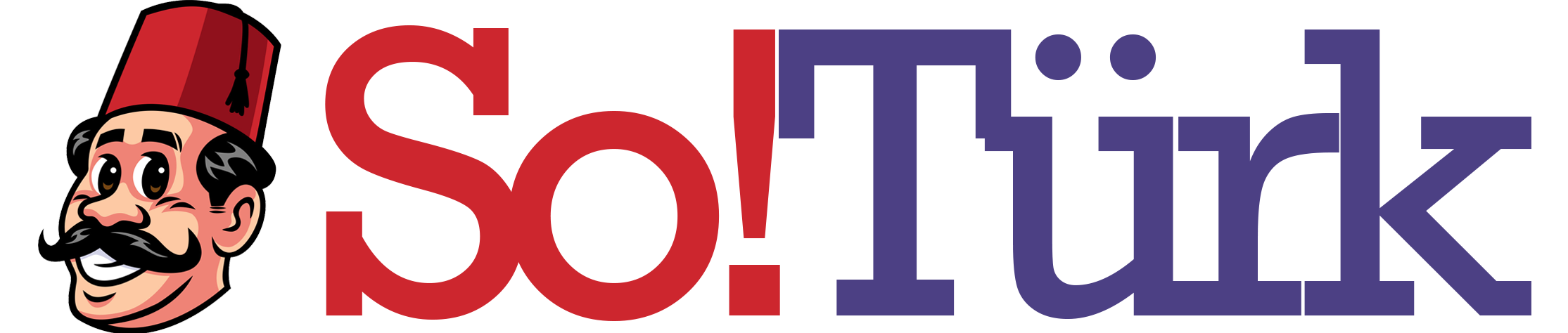What Is TikTok Error Code 2433 and How to Fix It? 🚫📱
TikTok is one of the most engaging social platforms today — but even the best apps can hit occasional hiccups. One of the more confusing ones users encounter is TikTok Error Code 2433, a message that pops up when trying to upload, edit, or comment on videos. If you’ve seen this message and wondered what it means or how to fix it, you’re in the right place.
This guide explains what Error 2433 actually is, why it happens, and the step-by-step ways to fix it — so you can get back to creating and scrolling without interruptions. 💪✨
What Is TikTok Error Code 2433?
TikTok Error Code 2433 typically appears when you try to perform an action the app temporarily blocks — such as posting, liking, following, or updating your profile. The message often reads:
“Action cannot be completed. Please try again later. (Error Code 2433)”
In simple terms, it’s a temporary restriction or a server communication failure. TikTok’s systems detect something unusual about your activity (like too many actions in a short time), your network connection, or your app’s cached data.
The TikTok Help Center categorizes this under “temporary action limitations,” meaning it’s not a permanent ban or account suspension — just a short-term issue that can usually be fixed easily.
Why TikTok Error 2433 Happens ⚙️
There are a few common reasons behind this error:
1. TikTok’s Server Overload or Maintenance
When TikTok’s servers are updating or overloaded, certain actions fail temporarily. You might experience Error 2433 during global downtime, which can be confirmed using websites like Downdetector.
2. Temporary Account Restrictions
If you’ve been very active — following, liking, or commenting too fast — TikTok may interpret that as spam-like behavior. The system might then temporarily block your actions to prevent abuse.
3. App Cache or Data Glitches
Cached data can get corrupted over time, leading to failed uploads or unresponsive app features.
4. Outdated App Version
Older versions of TikTok may conflict with updated server protocols, leading to communication errors.
5. VPN or IP Conflicts
Using VPNs or proxies can make your activity appear suspicious, causing temporary restrictions.
6. Weak Internet or Network Errors
Poor connectivity can interrupt TikTok’s communication with its servers, triggering this error.
7. Multiple Device Logins
If you’re logged into the same TikTok account across several devices, TikTok’s system might temporarily flag it as inconsistent activity.
How to Fix TikTok Error Code 2433 🔧
Here’s a complete step-by-step guide to solving the issue.
1. Check If TikTok Is Down
Before doing anything, check if the issue is on TikTok’s side. Visit Downdetector’s TikTok status page or TikTok’s official X (Twitter) account. If many users report similar issues, it’s likely a temporary outage — you just need to wait it out.
2. Restart the App and Your Device
Sometimes, the simplest fix works. Close TikTok completely, restart your phone, and reopen the app. This refreshes system memory and clears minor bugs.
3. Clear Cache and Temporary Data
TikTok stores temporary data (cache) to speed up loading, but when it becomes corrupted, it can cause errors. To clear it:
- Go to Profile → Menu (☰) → Settings and Privacy → Cache & Cellular Data → Clear Cache.
Clearing cache doesn’t delete drafts or videos — it simply refreshes TikTok’s local data.
4. Update the TikTok App
An outdated version might not align with TikTok’s latest systems. Go to your device’s app store and install updates.
- On Android: Google Play Store → TikTok → Update
- On iOS: App Store → TikTok → Update
5. Turn Off VPN or Proxy Connections
If you’re using a VPN, TikTok may flag your IP as suspicious. Disable your VPN and try again. TikTok’s anti-abuse filters often restrict actions coming from masked or changing IPs.
6. Log Out and Back In
Go to your Profile → Menu → Settings and Privacy → Log Out. After logging back in, TikTok resets your session token, often resolving the error.
7. Switch Network Connections
Try changing from Wi-Fi to mobile data or vice versa. Some internet providers may block certain TikTok domains, leading to connectivity errors.
8. Wait Out Temporary Restrictions
If you’ve been following, liking, or commenting rapidly, TikTok may have placed a temporary activity cooldown on your account. These usually last 24–48 hours. Avoid overactivity during this period — continuing to try can extend the restriction.
9. Reinstall TikTok (as a Last Resort)
If none of the above steps work, uninstall TikTok and reinstall it. This ensures you’re using a clean version without corrupted files.
⚠️ Important: Back up your drafts before uninstalling, as they will be deleted.
10. Contact TikTok Support
If the problem persists beyond 72 hours, report it directly:
- Go to Profile → Menu → Settings and Privacy → Report a Problem → Account and Profile → Other → Still have a problem?
Describe your issue clearly, including your username, device type, and the phrase “Error Code 2433.”
Preventing TikTok Error 2433 in the Future 🛡️
Here are a few best practices to avoid running into this problem again:
- Avoid spamming follows, likes, or comments in quick succession.
- Keep your app and operating system up to date.
- Clear cache regularly to prevent performance glitches.
- Avoid using unofficial TikTok tools or automation apps.
- Use a stable and secure internet connection.
- Refrain from logging into multiple devices simultaneously.
People Also Ask 🧭
1. Is Error Code 2433 a ban?
No — it’s a temporary issue caused by activity or server errors.
2. How long does TikTok Error 2433 last?
It usually resolves within 24 to 48 hours.
3. Will reinstalling TikTok delete my account?
No, your account remains safe. Only drafts stored locally will be deleted.
4. Can I fix Error 2433 without reinstalling?
Yes, clearing cache or logging out often resolves it.
5. Does TikTok show Error 2433 for VPN users?
Yes, VPN activity can confuse the system, triggering temporary restrictions.
6. Can Error 2433 affect creators only?
No — it can affect any user performing high-frequency actions.
7. Does switching devices cause this error?
Yes, multiple active logins can confuse TikTok’s verification system.
8. Can I still watch videos while the error appears?
Yes, you can still browse content; posting or commenting may be restricted.
9. Should I contact TikTok immediately?
Wait at least a few hours; most cases resolve automatically.
10. Is Error 2433 common?
Yes — it’s one of the more frequent temporary issues affecting regular users and creators alike.
Conclusion: Keep Calm and Keep Creating 🌈
TikTok Error Code 2433 might be annoying, but it’s rarely serious. Think of it as TikTok’s way of saying “slow down” or “give us a moment.” With simple fixes — clearing cache, updating the app, switching networks, or waiting a bit — you can get your account back to normal quickly.
Staying mindful of your activity, keeping the app updated, and maintaining a steady connection are the best ways to prevent it in the future.
So take a deep breath, troubleshoot calmly, and soon you’ll be back on your For You Page — creating, scrolling, and enjoying the TikTok experience as it should be. 💬🎬