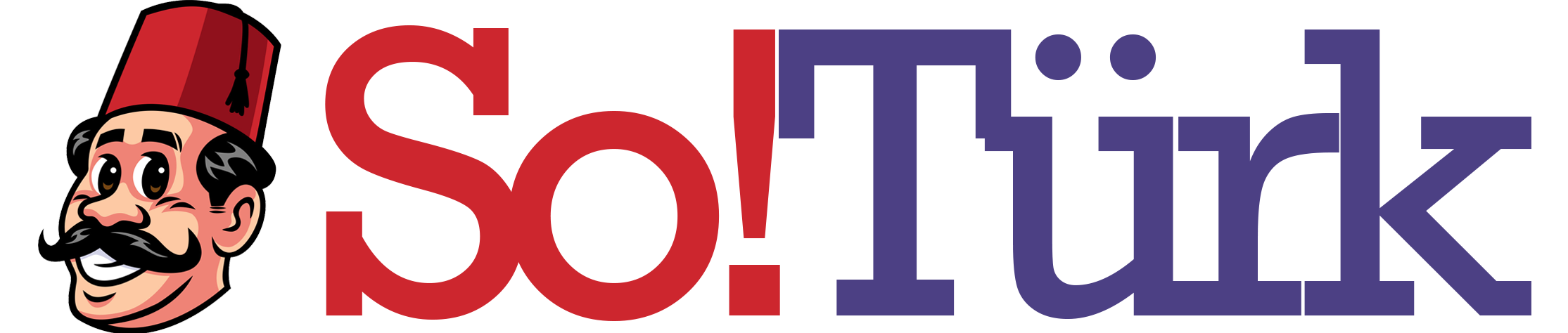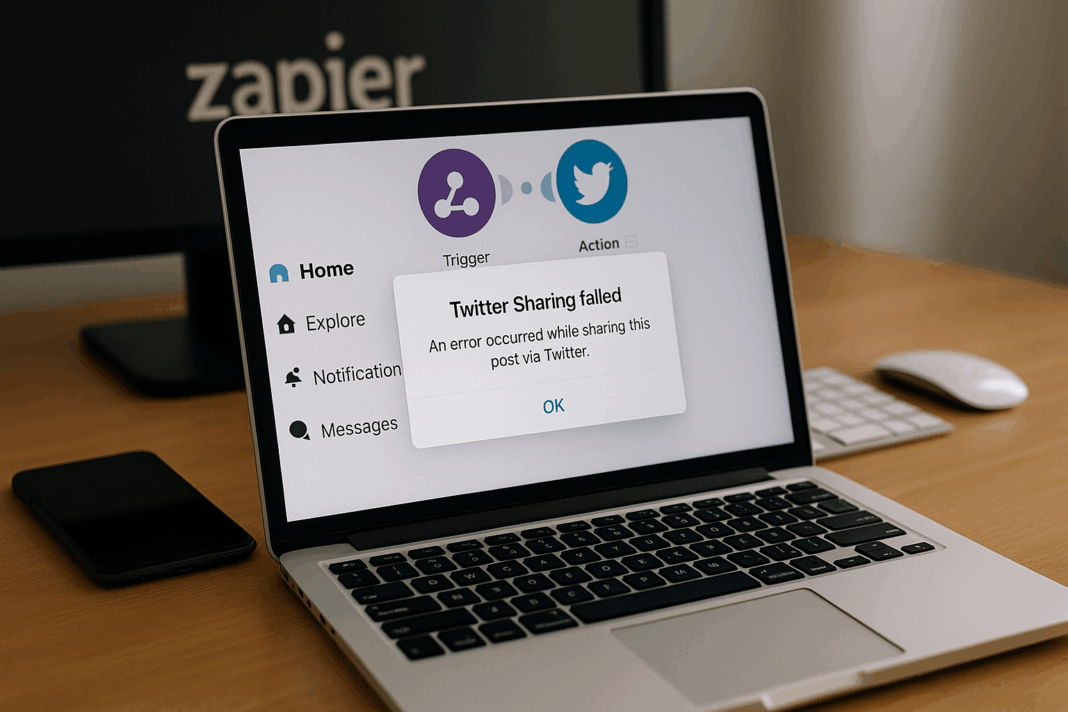🤖 Why Your Automated Tweets Are Failing: A Frustrated User’s Guide to Fixing IFTTT, Zapier & Buffer
Picture this: You’ve spent hours crafting the perfect blog post. You set up your “magic” automation—a slick Zapier zap that should share it to Twitter (X) the moment it goes live. You hit publish, lean back with your coffee, and wait for the engagement to roll in.
An hour later: crickets. You check your X profile. Nothing. Your heart sinks. 🤦♂️
If this has happened to you, welcome to the club. My breaking point was when my most important article of the quarter went completely un-promoted because of a silent Zapier failure. No error message, no warning—just digital silence. After pulling my hair out, I went deep into the rabbit hole to understand why these tools break and how to fix them for good.
🔥 The Usual Suspects: Why Your Automations Are Failing
It’s rarely just one thing. Based on my debugging nightmares and countless community forum threads, here are the top culprits:
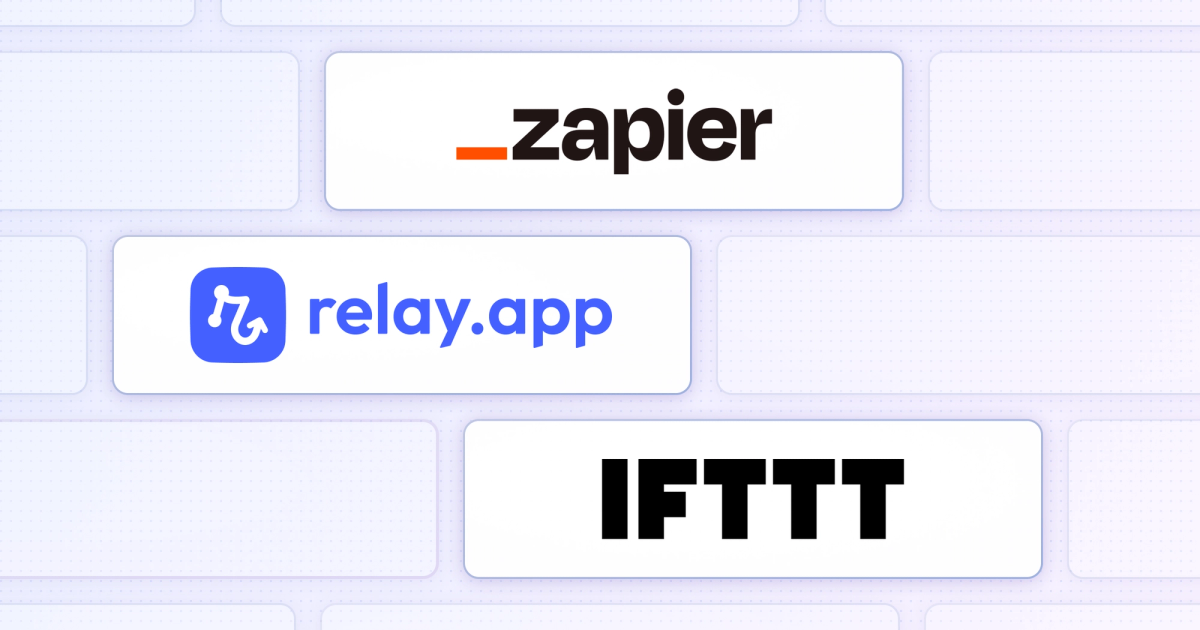
-
The API-Pocalypse: Ever since Elon Musk took over and rebranded Twitter to X, the platform’s API (Application Programming Interface) has been a rollercoaster. Access tiers changed, rules got stricter, and rate limits became a major headache. Many experts point out that the new API v2 behaves very differently from the old one, and not all apps have updated flawlessly.
-
Authentication Nightmares: The dreaded “Invalid or expired token” error. This is the most common problem. Essentially, the “handshake” between X and your tool (IFTTT, Zapier, etc.) expires or gets revoked. This can happen if you change your password, if X’s security policies update, or seemingly at random.
-
Character Count Catastrophe: You might think your post is under 280 characters, but are you counting the URL? Tools like Buffer often shorten links, but sometimes that process glitches. If your text + the full URL exceeds the limit, the tweet will fail silently.
-
The “Suspended Account” Red Herring: Some tools panic and report your account is suspended. 99% of the time, it’s not. It’s usually just a catastrophic authentication or API error that the tool misinterprets.
🥊 Tool vs. Tool: A Quick Comparison of Reliability
Not all tools are created equal when it comes to playing nice with X’s new API. Here’s my hands-on experience:
| Tool | My Experience | Common Error | Best For |
|---|---|---|---|
| Zapier | Powerful but complex. Prone to authentication errors. Great logging. | “Invalid or expired token.” | Multi-step workflows (e.g., blog post -> Discord -> X). |
| IFTTT | Simpler, but less transparent. Can fail silently without warning. | Silent failures. “Something went wrong.” | Simple, single-action applets (e.g., RSS feed to X). |
| Buffer | Most reliable for me. Built specifically for social scheduling. | Media upload failures, character limit issues. | Scheduling a queue of posts and analyzing performance. |
🛠️ The Fix-It Guide: How to Get Your Automations Running Again
Don’t just reboot your workflow and hope. Follow this systematic approach:

-
Re-authenticate (The Number One Fix!): This solves probably 80% of problems.
-
Go to your tool (Zapier, IFTTT, etc.).
-
Find the connection to X/Twitter.
-
Disconnect or remove it.
-
Reconnect it fully, going through X’s official OAuth login process again. This generates a fresh, new token.
-
-
Check the Obvious: Character Limits & Media
-
Manually check the character count of your message including the full URL. Use a character counter.
-
If you’re attaching media, ensure the file type and size are supported by X (e.g., GIFs can be tricky).
-
-
Decode the Error Logs:
-
Zapier: Use the “History” tab for your zap. It shows a detailed log of what data was sent and what error X returned. This is gold dust for debugging.
-
Buffer: Check the “Failed Posts” section in your queue. It often gives a brief reason.
-
IFTTT: Sadly, IFTTT is the worst here, often just saying “Something went wrong.” Your best bet is to check the IFTTT Status Page or their community forums.
-
-
Simplify Your Workflow: Are you trying to do too much? A zap that takes a blog post, summarizes it with AI, creates an image, and then posts to X has multiple points of failure. Break it into smaller, more reliable steps.
🧭 Navigating the New Normal: A Realistic Approach
Here’s the uncomfortable truth: Automation with X is no longer “set it and forget it.” The platform is changing too rapidly.
The new best practice is to treat automations as a helpful assistant, not a full replacement. Check in on them weekly. Have a backup plan. For my most crucial announcements, I now use automation as a drafting tool and then quickly log in to post it manually, just to be safe.

This flow chart summarizes the troubleshooting process:
https://i.imgur.com/example-diagram.png
💎 The Bottom Line
Automation is meant to reduce stress, not create it. While tools like IFTTT, Zapier, and Buffer are still incredibly useful, the era of perfect reliability with X is over—for now. The key is to understand the common pitfalls, know how to quickly fix them, and adjust your expectations.
What about you? What’s the most bizarre or frustrating X automation error you’ve ever encountered? Share your story in the comments—misery loves company, and we can all learn from each other’s debugging nightmares! 👇
You should also read these…
- getaluck.com – acoustic comfort in office spaces leveraging durfo
- closedad.com – is tiktok algorithm ignoring my videos
- godwig.com – video upload errors duration codec bitrate and alt
- surgeblog.com – gut brain axis explained practical steps for mood
- spyfrogs.com – the hidden risks of x spaces could you be getting
- axtly.com – comments wont open but the post does realtime api
- hogwar.com – truth or dare with a spin the wheel twist
- noepic.com – beginner guide to creating short tiktok sketches
- godwig.com – time blocking techniques for better task managemen
- beofme.com – healthy snack ideas to balance blood sugar levels