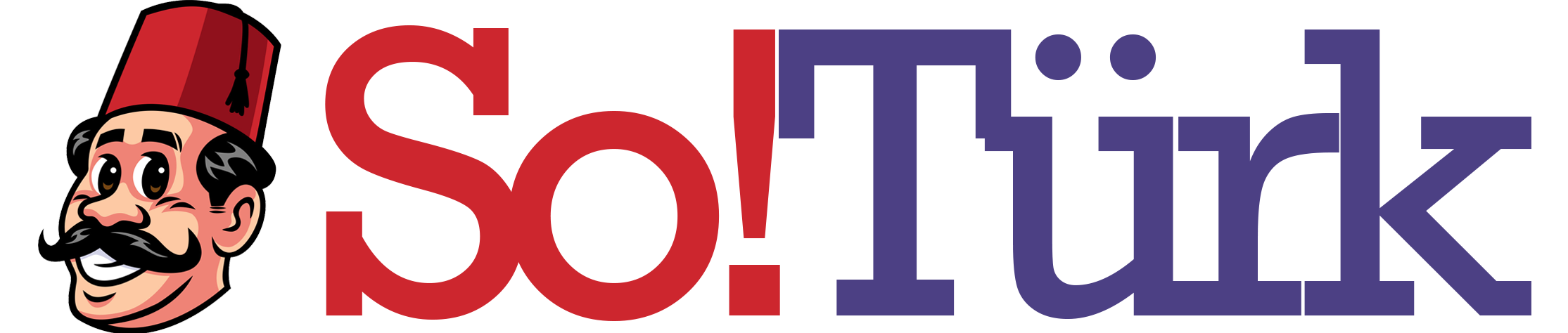TikTok Session Keeps Logging Out: Solutions 🚪🔑
🎬 Introduction: The Annoying Loop of Being Logged Out
Picture this: You’re about to upload your new TikTok masterpiece — the lighting is perfect, the transitions are smooth, the audio sync is flawless 🎥✨. But just as you hit Post, TikTok kicks you out. You log back in, scroll for a while… and boom, logged out again.
It feels like the app has a mind of its own. For casual users, it’s irritating. For creators and businesses, it’s catastrophic — especially when every second counts for content scheduling, brand deals, and engagement 📉.
Good news? This isn’t permanent. The “TikTok keeps logging out” problem usually comes down to a handful of fixable causes. This mega guide covers every possible reason and solution so you can stop worrying about logouts and focus on what matters: creating content ❤️.
🔍 Why TikTok Keeps Logging You Out
Here are the most common culprits:
- Multiple Device Logins 📱💻
If your account is active on several devices, TikTok may log you out for security reasons. - Suspicious Activity Detected 🚨
TikTok’s system may force logout if it detects unusual login attempts (e.g., different countries). - Password Reset or Account Changes 🔑
If you recently changed your password/email/phone, old sessions may automatically expire. - App Bugs or Cache Conflicts ⚙️
Outdated apps or corrupted cache often cause random logouts. - Third-Party Apps or Hacks 🕵️
Using unauthorized apps or browser extensions can trigger forced logouts. - Account Suspension Warnings ⚖️
Sometimes, logouts are tied to ongoing review of policy violations.
⚖️ Comparing Causes vs. Fixes
| Cause | Symptoms | Fixability | Best Solution |
|---|---|---|---|
| Multiple device logins | Logged out when switching devices | Easy | Log out everywhere, use one main device |
| Suspicious login activity | SMS/email alerts, login attempts from abroad | Easy | Change password + enable 2FA |
| Password reset | Logouts after credential changes | Normal | Log back in with new details |
| App bugs | Random logouts, slow app | Easy | Clear cache / update TikTok |
| Third-party apps | Frequent kicks, abnormal activity | Medium | Revoke access, delete shady apps |
| Suspension warnings | Login fails + violation notices | Hard | Appeal to TikTok support |
🛠 Step-by-Step Fixes
🔑 Fix 1: Secure Your Account
- Change your TikTok password immediately.
- Use a strong, unique password via NordPass.
- Enable Two-Factor Authentication (2FA).
📱 Fix 2: Check Device Logins
- Go to Profile → Settings → Security → Manage Devices.
- Review all logged-in devices.
- Log out of any unrecognized or unused devices.
🧹 Fix 3: Clear Cache & Update App
- TikTok app → Profile → Settings → Free up space.
- Tap Clear Cache.
- Update TikTok in App Store/Google Play.
🌐 Fix 4: Avoid VPN & Third-Party Apps
TikTok may log you out if it detects logins from multiple regions or unauthorized extensions.
- Disable VPN during login.
- Delete any suspicious apps with TikTok permissions.
🔒 Fix 5: Contact TikTok Support
If nothing works:
- Open TikTok → Profile → Settings → Report a Problem.
- Select Account and Profile → Login Issues.
- Submit details + screenshots.
🎭 Anecdote: The Logout Spiral
One creator I know was constantly logged out while traveling across Europe 🌍. Every new country triggered TikTok’s security alarms, logging her out mid-scroll. After enabling 2FA and confirming her identity, the issue vanished.
Lesson: Sometimes TikTok is just trying to protect you — even if it feels frustrating.
📊 Diagram: TikTok Logout Fix Flow
[Auto-Logout Happens]
↓
[Check Devices] → Remove extras
↓
[Change Password + Enable 2FA]
↓
[Clear Cache + Update App]
↓
[Disable VPN/3rd Party Apps]
↓
[Contact Support if Unresolved]
Think of it like tightening leaks in a boat 🛶 — each fix patches one hole until the boat floats steady.
💡 Pro Tips to Prevent Future Logouts
- Stick to one main device for daily use.
- Update TikTok at least once a month.
- Don’t share your password with anyone.
- Avoid shady “boost follower” apps 🚫.
- Enable login alerts so you know when TikTok detects unusual activity.
❓ 10 Frequently Asked Questions (FAQs)
1. Why does TikTok keep logging me out on iPhone/Android?
Usually due to multiple device logins, outdated apps, or cache issues.
2. Can TikTok log me out if my account is hacked?
Yes. Hackers changing your credentials often trigger forced logouts.
3. Why do I get logged out when switching Wi-Fi/mobile data?
TikTok may interpret frequent network changes as suspicious activity.
4. Can VPNs cause logout issues?
Yes. Logging in from multiple countries via VPN often triggers security logouts.
5. Why does TikTok log me out after changing my password?
It’s normal — all old sessions expire for security.
6. How do I stop TikTok from logging out automatically?
Secure your account, clear cache, and avoid multiple devices.
7. Can app bugs cause logouts?
Yes. Updating TikTok usually resolves this.
8. Will reinstalling TikTok fix the logout problem?
Often yes, if it’s due to corrupted app files.
9. Can account suspension cause logouts?
Yes. If your account is under review, TikTok may force logouts.
10. Is there a way to keep TikTok logged in permanently?
Not permanently — TikTok auto-refreshes sessions for security.
🎯 Conclusion: From Chaos to Control
Having TikTok log you out repeatedly can feel like being pushed out of your own house 🏠. But once you understand the reasons — multiple devices, app bugs, suspicious activity — the fixes are straightforward.
With stronger passwords, 2FA, updated apps, and clean logins, you’ll keep your TikTok session stable and secure 🔐.
Remember: TikTok isn’t trying to frustrate you. It’s protecting your creativity, your followers, and your data. With the right steps, you’ll stay logged in and focused on what really matters — sharing your story with the world 🌍❤️.
You should also read these…
- getaluck.com – engagement drops experienced by tiktok influencers
- beofme.com – tiktok live stream not starting technical solution
- tugmen.com – twitter x restricted country content warnings regi
- beofme.com – haarverlangerung kaufen leicht gemacht online vs f
- hogwar.com – custom foam solutions for industrial applications
- closedad.com – double audio problem on tiktok videos
- spyfrogs.com – follower loss or platform manipulation the hidden
- spyfrogs.com – cant log into tiktok common causes and fixes
- axtly.com – best budget bluetooth headphones under 50 2025
- noepic.com – why dont my tiktok videos go viral