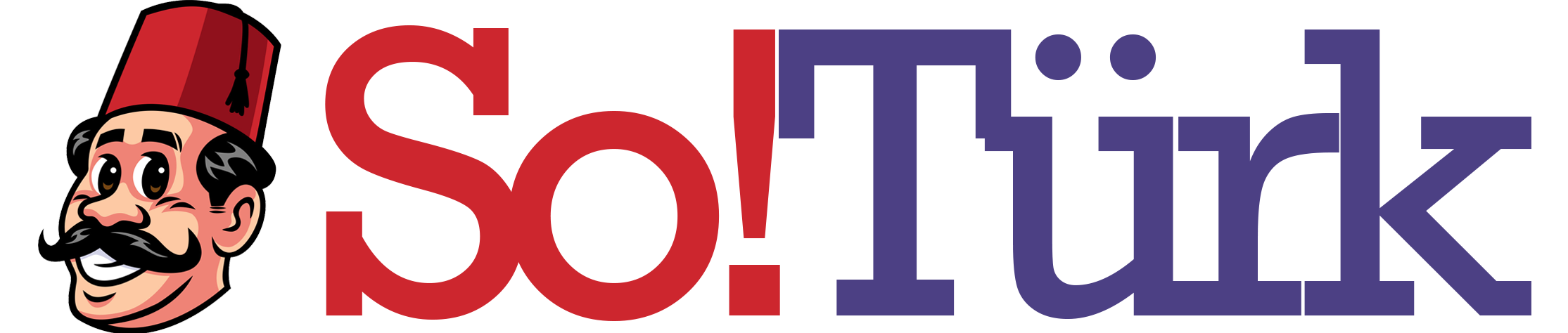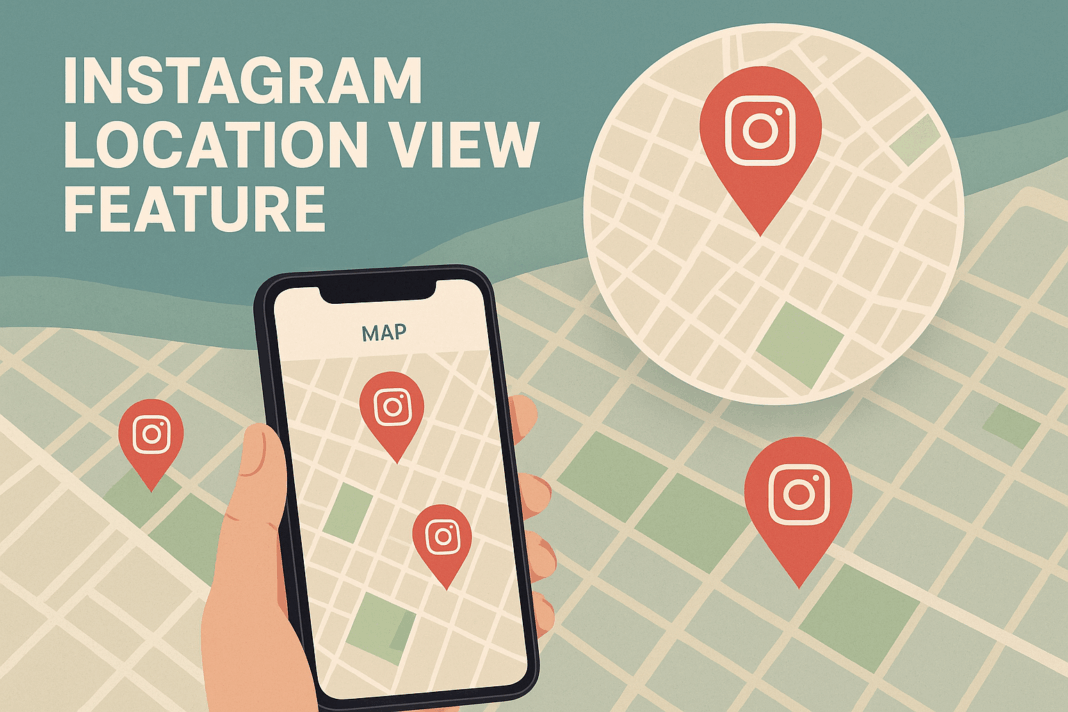Instagram Location View Feature: Discover Tagged Places and Posts on the Map (2025 Complete Guide) 🌍📸
In 2025, Instagram has evolved from a simple photo-sharing app into a full-scale exploration platform, blurring the line between digital discovery and real-world experiences. One of the standout innovations fueling this evolution is the Location View Feature — a built-in map tool that lets users discover tagged places, explore nearby content, and engage with posts shared from specific locations. Whether you’re a traveler searching for new cafés, a business owner monitoring local engagement, or a creator who wants to connect with audiences in your area, understanding this feature can completely change the way you use Instagram.
🌐 What Is the Instagram Location View Feature?
The Instagram Location View Feature is an interactive map interface where users can browse photos, reels, and stories that have been tagged with specific locations. Think of it as Instagram’s version of Google Maps meets Pinterest, where every place on the map is powered by real user content.
When you tap on a location tag in a post or story, Instagram now opens a Location View that displays:
- All public posts and reels shared from that spot 📍
- The exact map placement of the location 🗺️
- Nearby businesses, attractions, and creators in the same area 🏙️
It’s not just about finding where people have been — it’s about visually exploring the world through their eyes.
🧭 Why Instagram’s Location View Is a Game-Changer
This feature transforms how people discover both places and content. In the past, users relied on hashtags or accounts to find inspiration; now, they can explore geographically — zooming in on a city, town, or even a street to see what’s trending there in real time.
| Benefit | What It Means for Users and Businesses |
|---|---|
| 🗺️ Discover Real Experiences | See authentic photos and reels from specific places — not curated ads. |
| 💬 Engage Locally | Comment on posts or tag friends at nearby spots. |
| 📍 Boost Visibility | Businesses gain free exposure when customers tag their location. |
| 👀 Explore Trends | Find trending cafés, shops, or destinations before they go viral. |
| 📈 Drive Foot Traffic | Perfect for local brands, events, and tourist attractions. |
In essence, Instagram’s Location View makes the world feel smaller, more visual, and more connected.
📱 How to Access the Location View on Instagram
There are three main ways to open and use the Location View feature on the app:
1. Through a Tagged Post
- Tap on the location tag under a username or above a post’s photo.
- Instagram will open a map view with that location pinned.
- You’ll see all other public posts tagged with the same place, along with a “View on Map” option to explore nearby areas.
2. From the Explore Page Map Icon
- Go to the Explore Tab (🔍) and tap the Map icon in the top-right corner.
- The interactive map opens, showing clusters of photos and reels from popular places around you.
- You can zoom in, drag around, and tap pins to view tagged posts.
3. By Searching a Place Name
- Tap the Search Bar → Select the Places tab.
- Type any city, neighborhood, or venue (e.g., “Brooklyn Bridge” or “Sunset Café Paris”).
- The map displays all related tagged posts and stories from that location.
This accessibility makes Location View an integral part of Instagram’s search ecosystem.
🌟 How Businesses Can Benefit from Location View
For brands and local businesses, this feature offers an organic way to be discovered — without paid advertising. When users browse the map, they often stumble upon restaurants, boutiques, studios, or attractions through tagged posts by other customers.
To maximize visibility:
- Add your business location via Meta Business Suite or Instagram settings.
- Encourage customers to tag your location in posts and stories.
- Engage with user-generated content by commenting or resharing.
- Use relevant hashtags and captions to complement location tags.
Example: A small coffee shop called Bean & Bloom Café in London notices a spike in visitors after locals start tagging it. When users tap the tag on others’ posts, they’re directed to a Location View showing cozy photos of the café, nearby eateries, and scenic corners — all encouraging new visitors to stop by.
🧩 How to Use Location View as a Content Creator
Creators can use this feature strategically to grow their audience and connect with local communities.
- Tag every post with accurate locations. This ensures your content appears in map searches and on nearby users’ feeds.
- Explore trending spots by using the map to find high-engagement areas for shooting content.
- Collaborate with local businesses you discover through tagged posts.
- Use route and story effects to visually connect locations in your journey.
By combining the Location View with the Route Being Created effect, creators can tell immersive visual stories that follow their paths across the map.
💡 Pro Tips for Maximizing Map Visibility
- Keep location names consistent. If your business name varies across platforms, it may not show up properly on the map.
- Use Instagram’s Professional Account. This unlocks analytics for how often your tagged location is viewed or discovered.
- Avoid over-tagging. Choose relevant, precise places rather than broad ones (e.g., “Central Park Café” instead of just “New York”).
- Combine locations with hashtags. For example: #ParisBrunch + Location Tag = Higher Discoverability.
- Repost tagged content. It signals activity to Instagram’s algorithm, helping your location stay visible on the map.
🧠 Example Scenario: Exploring Through Location View
Imagine you’re planning a weekend getaway to Lisbon. You open the Explore Map and zoom into the city center. Instantly, pins appear showing cafés, street art, beaches, and rooftop bars. You tap “Miradouro da Senhora do Monte” — and suddenly, you’re looking at panoramic views, reels, and travel tips from dozens of users who’ve already been there.
This is what makes the feature so captivating: you experience the world through other people’s perspectives before you even go.
🧰 Troubleshooting: When Location View Doesn’t Show Up
If you can’t access the feature yet, try these quick fixes:
✅ Update Instagram to the latest 2025 version.
✅ Enable Location Services for Instagram on your device.
✅ Switch to a Professional or Creator account.
✅ Log out and log back in — this refreshes the app’s map data.
✅ If the feature isn’t rolled out in your region, check again after updates — Instagram is expanding availability globally.
📊 Comparison: Location View vs. Classic Location Tags
| Feature | Classic Location Tag | Location View Feature (2025) |
|---|---|---|
| Function | Adds text location to post | Displays interactive map with posts |
| User Experience | Static | Dynamic and visual |
| Discoverability | Limited to search results | Appears in Explore + Map feeds |
| Ideal For | Tagging a single place | Exploring multiple areas visually |
| Business Value | Moderate | High (local visibility boost) |
💬 FAQs
1. Can I see all posts from a specific area?
Yes. Tap the location on the map, and you’ll see all public posts and reels tagged within that radius.
2. Can private posts appear in Location View?
No, only public posts are visible.
3. How does Instagram decide which posts show first?
The algorithm prioritizes high-quality, recent, and engaging posts.
4. Can I add my own business to Location View?
Yes — create or verify your business location through Meta Business Suite.
5. Is the Location View feature available on desktop?
Not yet. It’s currently optimized for the mobile app.
6. Can I use it to plan trips?
Absolutely! Many users now use Location View as a travel planning tool.
7. Are ads visible on the map?
Sponsored locations are being tested but are not fully rolled out yet.
8. How can I remove my post from the Location View?
Edit your post and remove the location tag.
9. Can businesses track analytics from the map?
Yes, through Instagram Insights under “Discovery” metrics.
10. Does tagging locations affect engagement?
Yes — posts with locations receive higher reach and impressions.
🔍 People Also Asked
How is the Instagram Map different from Google Maps?
Instagram focuses on visual, user-generated content, not navigation.
Can I follow locations like I follow hashtags?
Yes — users can now “Follow Location” to get posts from that area in their feed.
Does Instagram verify all locations on the map?
Most are pulled from Meta’s verified database; unverified ones may take time to update.
Can I find influencers or creators by city?
Yes — search by location and browse creators posting in that area.
Do businesses appear automatically on the map?
Only if they’re added to Meta’s business directory or tagged by users.
🌈 Final Thoughts
The Instagram Location View Feature is one of the most exciting developments in Instagram’s evolution — turning static photos into interactive, geographic storytelling experiences. It empowers users to see the world through the lens of others, while helping businesses and creators grow organically through authentic, location-based exposure.
Whether you’re exploring hidden gems, planning your next trip, or building a brand presence in your neighborhood, the map is your gateway to discovery. So next time you post, tag your location, open the map, and watch your world expand — one pin at a time. 📍✨
You should also read these…
- beofme.com – haarverlangerung kaufen leicht gemacht online vs f
- sixrep.com – problems changing email safe migration and verific
- huesly.com – cyber warfare invisible battles shaping geopolitic
- godwig.com – how to build a capsule wardrobe with 10 basic piec
- hogwar.com – case study a commercial project upgraded with durf
- toojet.com – home detox practices that dont require supplements
- beofme.com – tiktok live ended suddenly reasons and fix
- tugmen.com – resolving copyright disputes on tiktok
- godwig.com – spin the wheel challenge ideas for tiktok
- spyfrogs.com – 2fa code not arriving sms authenticator solutions