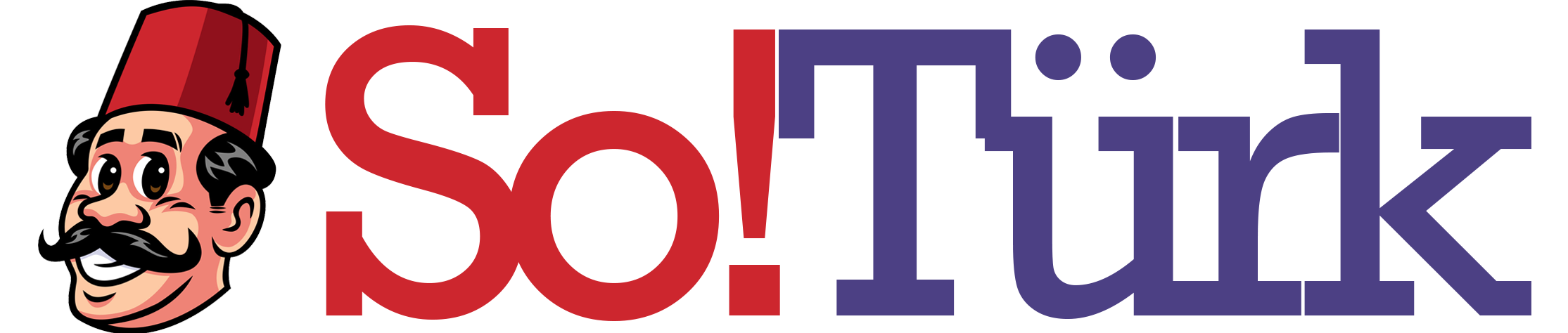When Your TikTok Inbox Becomes a Mystery Box 🎁😳
You open TikTok to check your latest comments, messages, and friend requests. Instead of a smooth experience, you’re hit with:
- Messages not loading 🌀
- Friend requests disappearing 🚫
- Notifications not syncing 🔕
Suddenly, your TikTok inbox feels more like a black hole than a social hub. And if you’re a creator, missing inbox updates means lost engagement, collaborations, or even business opportunities.
So why does this happen? And more importantly, how can you fix it?
This guide dives into every common TikTok inbox error and proven solving methods so you can get your social flow back. 🚀
Common TikTok Inbox Errors 🔍
| Inbox Error | Explanation | How It Shows Up |
|---|---|---|
| Messages Not Loading 🌀 | Internet or cache issue. | Inbox screen freezes or blank. |
| Friend Requests Missing 🚫 | Privacy restrictions or app glitch. | Requests vanish unexpectedly. |
| Notifications Not Syncing 🔕 | Push settings off or delayed servers. | Alerts don’t arrive. |
| Duplicate Notifications 🔁 | Server resend attempts. | Same message appears twice. |
| DMs Not Sending 📤 | Blocked account, age limits, or TikTok bug. | “Failed to send” error. |
| Vanishing Messages 🕳️ | Spam filter or account deletion. | Messages disappear without reason. |
| Delayed Updates ⏳ | Weak network or overloaded servers. | Inbox refreshes late. |
Why Inbox Errors Happen: The Deeper Truth 💡
TikTok’s inbox isn’t just a simple chat system. It’s powered by a mix of notifications, privacy filters, and AI moderation. Messages, friend requests, and likes all travel through layers of checks before they reach you.
If:
- The servers lag → notifications delay.
- The AI flags content → messages vanish.
- Your phone restricts TikTok → inbox updates only when opened.
📊 According to studies on push notifications, as much as 15–20% of mobile alerts can fail due to background restrictions. That explains why inbox problems feel random.
Real-Life Anecdote 🌍
Jason, a musician on TikTok, once missed an important brand collab because his Inbox didn’t show the DM until three days later. By the time he saw it, the campaign had already closed.
“I thought the brand ghosted me,” he said. “Turns out, TikTok just delayed the message because my app was outdated.”
👉 This shows how inbox errors aren’t just annoying — they can impact career and growth opportunities.
Step-by-Step Fix Guide 🛠
Here’s how to solve TikTok inbox issues systematically:
1. Check Internet Connection 🌐
- Switch between Wi-Fi and mobile data.
- Restart router if needed.
2. Clear Cache 🧹
- TikTok > Settings > Free up space > Clear cache.
3. Update TikTok App ⏫
- Outdated apps often break inbox functions.
- Download latest version via Google Play or App Store.
4. Check Push Notification Settings 🔔
- iOS: Settings > Notifications > TikTok.
- Android: Settings > Apps > TikTok > Notifications.
5. Review TikTok Privacy Settings 🔒
- TikTok > Privacy > Direct Messages/Friends.
- Adjust who can message you.
6. Restart Your Device 🔄
- Resets notification channels and inbox sync.
7. Log Out and Back In
- Refreshes account session.
8. Reinstall TikTok
- Clears hidden bugs and corrupted inbox files.
9. Check Age Restrictions 👶
- Users under 16 have limited inbox features.
10. Check TikTok Server Status 🛠
- Use Downdetector to confirm global outages.
Inbox Flow Diagram 🔄
[ New Message / Request ✍️ ]
↓
[ TikTok Server 🛠 ]
↓
[ AI Filter 🤖 ]
↓
[ Push Service (APNs/FCM) 📡 ]
↓
[ Phone OS Settings ⚙️ ]
↓
[ TikTok Inbox 📥 ]
↓
[ You 🔔✨ ]
Any break in this chain → inbox errors.
Metaphor: Inbox as a Post Office 📬
Think of TikTok’s inbox like a post office.
- If the clerk (AI filter) rejects your letter → it never gets delivered.
- If the mail truck (server) breaks down → your mail is delayed.
- If your mailbox (settings) is locked → no delivery possible.
That’s why inbox errors happen more often than we think.
FAQs: TikTok Inbox Errors ❓
- Why is my TikTok inbox blank?
→ Likely a cache or internet issue. Clear cache and refresh. - Why are my TikTok DMs not showing?
→ Age restrictions, privacy rules, or app bugs. - Why do my inbox messages disappear?
→ Sender deleted them, or TikTok flagged as spam. - Why am I not getting inbox notifications?
→ Push notifications disabled at app or device level. - Why are my TikTok friend requests missing?
→ Privacy settings may block requests, or TikTok filtered them. - Why do inbox errors happen after updates?
→ Updates reset settings. Double-check preferences. - Why do I only see inbox messages when I open TikTok?
→ Background restrictions on your phone. - Why does my inbox load slowly?
→ Poor internet or overloaded TikTok servers. - Why do I get duplicate notifications?
→ Server resend attempts after delivery fails. - Why can’t I send messages in my inbox?
→ You’re under 16, blocked, or TikTok restricted messaging.
People Also Asked 💬
- “Why are my TikTok notifications not syncing with inbox?”
→ App might be outdated or cache overloaded. - “Why do TikTok friend requests vanish from inbox?”
→ They were declined, expired, or filtered. - “Why do some messages appear in inbox but not notify me?”
→ Push notification toggles for DMs may be off. - “Why are inbox notifications delayed on Android?”
→ Likely battery optimization or restricted background activity.
Conclusion: Keep Your Inbox Alive 📥✨
When TikTok inbox errors strike, it feels like shouting into a void — nobody hears you, and you miss important updates.
But now you know:
- Internet, cache, and updates are the first things to check.
- Privacy filters and age restrictions may limit inbox features.
- TikTok servers and AI moderation sometimes filter or delay messages.
The good news? With a little troubleshooting, you can bring your inbox back to life and never miss a comment, friend request, or collab again. 🌟
Because TikTok isn’t just about posting videos — it’s about connecting, and your inbox is where those connections truly start. 💬💖