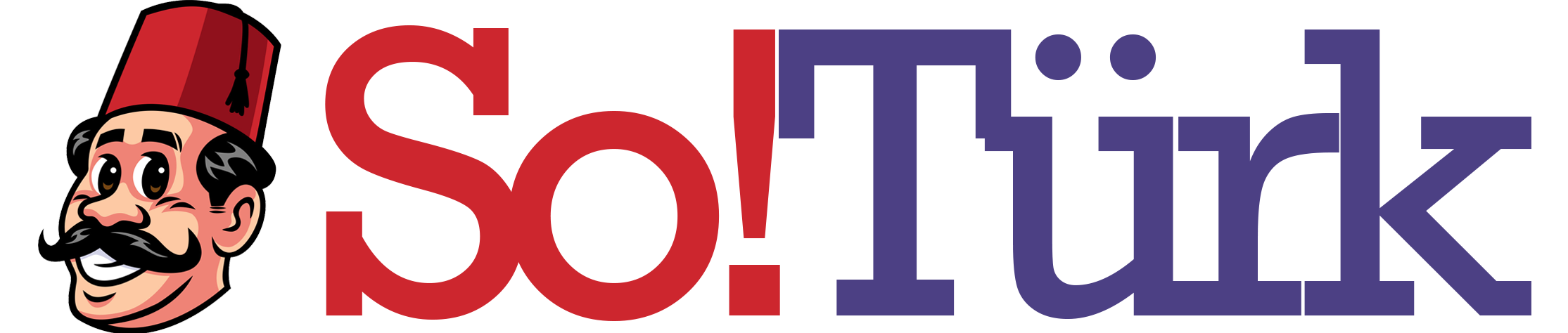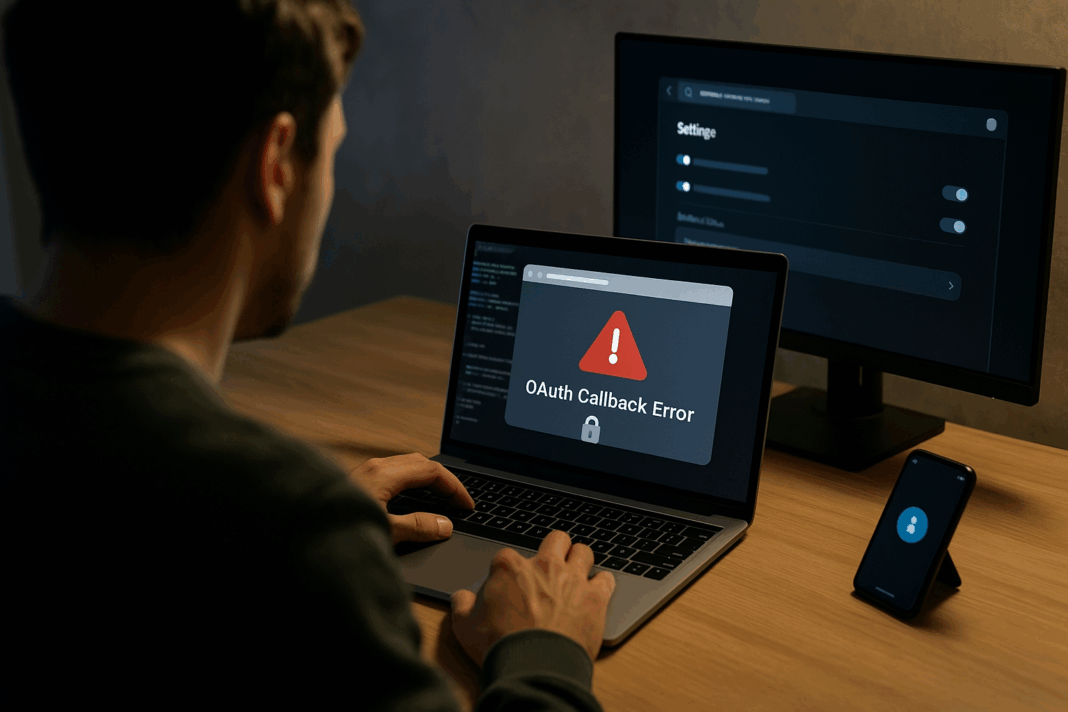Twitter/X OAuth Callback Error: App Settings and Security Review
If you’ve ever built a Twitter login or bot using OAuth 1.0a or OAuth 2.0, chances are you’ve stumbled upon the dreaded “Callback URL not approved” or “OAuth callback error” 😵. Don’t worry—it’s not the end of the world (or your project). It usually just means something’s misconfigured in your app settings or you need to pass Twitter’s security rules. Let’s unravel this puzzle step by step.
1. The Scene 🎭
Imagine OAuth as a party invitation system 🎉.
- You send Twitter a request: “Hey, can my user join the party?”
- Twitter checks your “guest list” (callback URL).
- If the guest list doesn’t match? 🚫 The bouncer (Twitter) refuses entry.
That’s what a callback error really is: a mismatch or missing approval between your app and Twitter’s security system.
2. Common Causes & Fixes 🛠️
Here’s a handy table for quick reference:
| Error Message | Root Cause | Fix |
|---|---|---|
| Callback URL not approved | Your redirect URL isn’t in the app settings | Add the exact callback URL in your Twitter Developer Portal |
| Invalid oauth_verifier | Wrong token flow / expired verifier | Refresh tokens, ensure correct OAuth flow |
| Redirect URI mismatch | You’re sending one URL, but app expects another | Make sure URLs match exactly (protocol, slashes, even trailing /) |
| 403 Forbidden at callback | Elevated access required for some scopes | Apply for Elevated access or re-check permissions |
| Login loop | Cookies/session not stored properly | Debug session handling in your app |
3. A Personal Anecdote 🤦
When I first integrated Twitter sign-in for a side project, I kept getting Callback not approved errors. Turned out, I had added:
http://localhost:3000/callback
But in the app settings, I wrote:
http://127.0.0.1:3000/callback
Guess what? Twitter treats those as different URLs. After fixing that tiny mismatch, everything worked flawlessly 🎉.
4. Security Review 🔒
Twitter takes OAuth security seriously. If you’re requesting write permissions (like posting tweets) or DM access, your app may trigger a security review.
👉 Some key rules:
- Use HTTPS for production callback URLs (no plain HTTP).
- Make sure your app has a privacy policy and terms of service linked in the developer dashboard.
- Clearly explain why you need specific scopes (like posting tweets).
If you skip these, you might face delays or outright rejections during app review. More details are outlined in Twitter’s developer guidelines.
5. Diagram: OAuth Flow with Callback ✅
Here’s a simple diagram to remember the callback process:
[User clicks Sign In]
↓
[App sends request to Twitter]
↓
[Twitter checks Callback URL]
↓
Is Callback URL in App Settings?
→ No → ❌ Callback Error
→ Yes → ✅ Redirect to App
6. Best Practices 🌟
- Whitelist all environments: Add both
http://localhost/...for dev and your production URL. - Keep tokens fresh: OAuth tokens expire—refresh them on schedule.
- Document URLs: Share with your team so no one introduces typos.
- Security first: Always HTTPS for live apps.
- Start small: Request read-only access first, then expand if you need more.
7. Wrapping Up 🎁
OAuth callback errors may look intimidating, but they’re usually just picky gatekeepers. By ensuring your callback URLs are exact, your app settings are updated, and your security review is clean, you’ll pass through smoothly 🚀.
Remember: OAuth is like a key exchange. If the keys don’t match, no entry. Keep them in sync, and your app will unlock Twitter’s features with no drama 🎉.
✅ Meta Title & Description
Meta Title: Fixing Twitter/X OAuth Callback Errors: App Settings & Security Review Guide
Meta Description: Learn how to solve Twitter/X OAuth callback errors. Discover common causes, security requirements, and best practices to pass app review and set up safe OAuth redirects.
Would you like me to also prepare a ready-to-use checklist (in markdown or PDF) that developers can keep on hand for OAuth callback troubleshooting?
You should also read these…
- beofme.com – spin the wheel fun at festivals and concerts
- tugmen.com – the role of foam in modern packaging solutions
- noepic.com – random number generator secrets you didnt know abo
- tugmen.com – sustainable clothing brands under 100
- olddry.com – comparing traditional insulation materials vs durf
- surgeblog.com – too many ads on tiktok is there a fix
- closedad.com – cant connect to server but internet works doh dot
- spyfrogs.com – industrial packaging with durfoam protecting goods
- surgeblog.com – content isnt available on facebook side effects of
- hogwar.com – choosing the right hydraulic pump for heavy duty a